Learn How to Send Emails Using Queue in Laravel
- Published on
- Jigar Patel--4 min read
Overview
- Introduction
- Step 1: Set Up Laravel 6
- Step 2: Create a Mail Template
- Step 3: Configure the Queue
- Step 4: Create a Queue Job
- Step 5: Test the Queue Job
- Source Code
- About the Author
- We're Hiring
- Related Blogs

Introduction
Hello Developers,
Welcome to this tutorial where we'll delve into using queues in Laravel 7/6 to optimize the process of sending emails. We'll explore how to send emails asynchronously using Laravel's built-in queue system. By utilizing queues, you can improve user experience by minimizing loading times for tasks like sending emails or processing payments. In this tutorial, we'll start from scratch and create a basic example of sending emails using a queue in Laravel 7/6.
In this tutorial, we'll create a basic example of sending emails using a queue in Laravel 7/6. We'll set up the Laravel project, create a mail template, configure the email settings, define a queue job, and finally test the queue by sending an email.
Step 1: Set Up Laravel 6
To begin, let's set up a fresh Laravel 6 project using the following command:
composer create-project --prefer-dist laravel/laravel blog
Step 2: Create a Mail Template
We'll start by creating a simple email template that we'll later use in our queue job. Run the command to generate a new mail class:
php artisan make:mail SendEmailTest
This will create a new mail class SendEmailTest under the app/Mail directory. Replace the content of the generated SendEmailTest.php file with the following code:
// app/Mail/SendEmailTest.php
<?php
namespace App\Mail;
use Illuminate\Bus\Queueable;
use Illuminate\Contracts\Queue\ShouldQueue;
use Illuminate\Mail\Mailable;
use Illuminate\Queue\SerializesModels;
class SendEmailTest extends Mailable
{
use Queueable, SerializesModels;
public function __construct()
{
//
}
public function build()
{
return $this->view('emails.test');
}
}
Next, create the email view file test.blade.php under the resources/views/emails directory and use the following code:
<!-- resources/views/emails/test.blade.php -->
<!DOCTYPE html>
<html>
<head>
<title>How to Send Mail Using Queue in Laravel 6?</title>
</head>
<body>
<center>
<h2
style="padding: 23px;background: #b3deb8a1;border-bottom: 6px green solid;"
>
<a href="https://jbcodeapp.com">Visit Our Website : jbcodeapp.com</a>
</h2>
</center>
<p>Hi, Sir</p>
<p>
Lorem ipsum dolor sit amet, consectetur adipisicing elit, sed do eiusmod
tempor incididunt ut labore et dolore magna aliqua. Ut enim ad minim
veniam, quis nostrud exercitation ullamco laboris nisi ut aliquip ex ea
commodo consequat. Duis aute irure dolor in reprehenderit in voluptate
velit esse cillum dolore eu fugiat nulla pariatur. Excepteur sint occaecat
cupidatat non proident, sunt in culpa qui officia deserunt mollit anim id
est laborum.
</p>
<strong>Thank you Sir. :)</strong>
</body>
</html>
Step 3: Configure the Queue
Open the .env file and set the queue driver to "database":
QUEUE_CONNECTION=database
Generate the migration for the queue tables:
php artisan queue:table
Run the migration to create the queue tables:
php artisan migrate
Step 4: Create a Queue Job
Generate a new queue job using the command:
php artisan make:job SendEmailJob
Open the generated SendEmailJob.php file located in the app/Jobs directory and replace its content with the following code:
// app/Jobs/SendEmailJob.php
<?php
namespace App\Jobs;
use Illuminate\Bus\Queueable;
use Illuminate\Contracts\Queue\ShouldQueue;
use Illuminate\Foundation\Bus\Dispatchable;
use Illuminate\Queue\InteractsWithQueue;
use Illuminate\Queue\SerializesModels;
use App\Mail\SendEmailTest;
use Mail;
class SendEmailJob implements ShouldQueue
{
use Dispatchable, InteractsWithQueue, Queueable, SerializesModels;
protected $details;
public function __construct($details)
{
$this->details = $details;
}
public function handle()
{
$email = new SendEmailTest();
Mail::to($this->details['email'])->send($email);
}
}
Step 5: Test the Queue Job
Let's create a route to test the email queue. In your routes/web.php file, add the following code:
// routes/web.php
Route::get('email-test', function () {
$details['email'] = 'your_email@gmail.com';
dispatch(new App\Jobs\SendEmailJob($details));
dd('done');
});
Start the queue worker to process the queued jobs:
php artisan queue:work
You can now run your Laravel project:
php artisan serve
Access the following link in your browser to initiate the email queue test:
http://localhost:8000/email-test
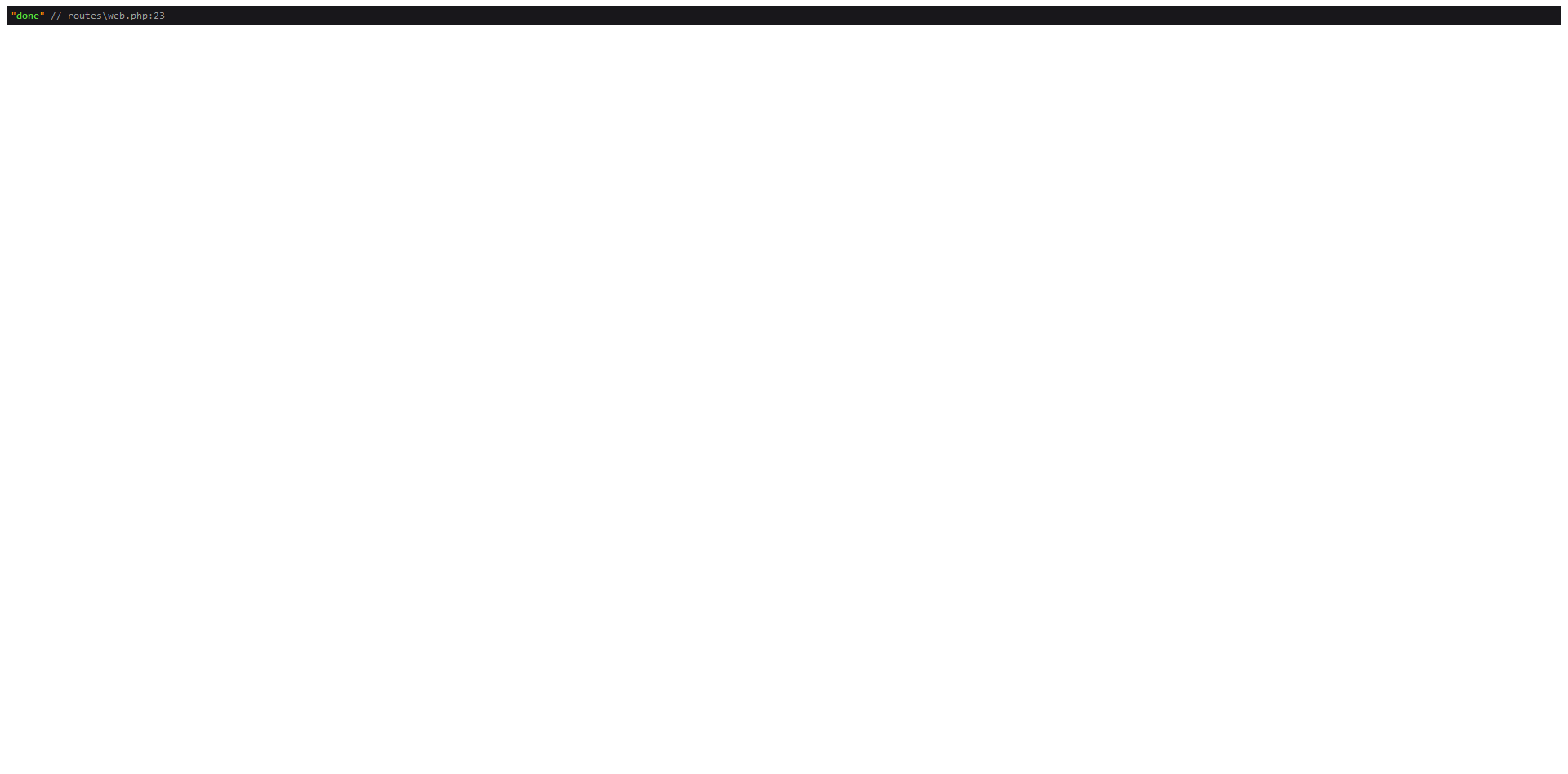
I trust that this tutorial has been beneficial in demonstrating how to use queues to send emails efficiently. If you have any questions or need further assistance, feel free to ask.
Source Code
The complete source code for this tutorial is available on GitHub. You can find it Here.
About the Author
Jigar Patel is a React.js enthusiast and a software developer at JBCodeapp Company. Visit our JBCodeapp to learn more about our work in the React.js ecosystem.
We're Hiring
Are you passionate about React.js development? We're always on the lookout for talented developers to join our team. Check out our careers page for current job openings.