Utilizing ES6 Arrow Functions: Appropriate Usage and Considerations
- Published on
- JBcodeapp--5 min read
Overview
- Utilizing ES6 Arrow Functions: Appropriate Usage and Considerations
- Written by JBcodeapp
- About the Author
- We're Hiring
- Related Blogs

Utilizing ES6 Arrow Functions: Appropriate Usage and Considerations
Written by JBcodeapp
In the realm of modern JavaScript, ES6 arrow functions, also referred to as "fat arrow functions," have emerged as a widely embraced feature. These functions introduce a novel approach to crafting succinct code blocks. Let's delve into the scenarios where ES6 arrow functions are advantageous and when their usage might be less suitable.
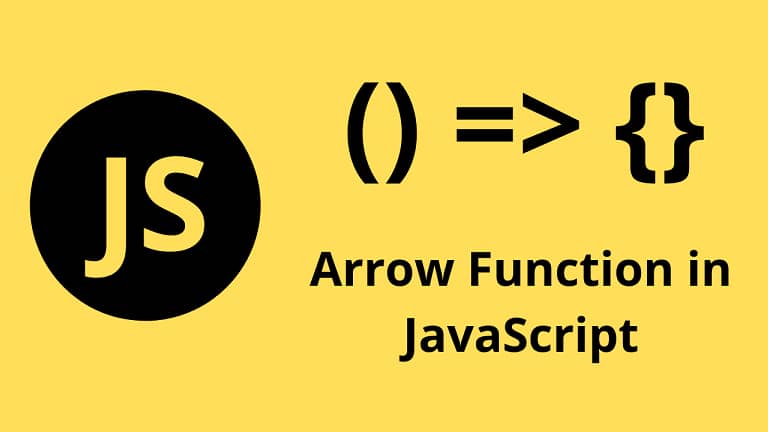
The Appeal of Arrow Functions
In comparison to ES5 functions, arrow functions offer a more concise syntax. Here's an illustration of an ES5 function:
function timesTwo(params) {
return params * 2;
}
timesTwo(4); // 8
And here's the equivalent expressed as an arrow function:
const timesTwo = (params) => params * 2;
timesTwo(4); // 8
Notice how much shorter the arrow function version is. This brevity is possible because of implicit returns, allowing omission of both curly braces and the explicit return statement. However, this only holds true when there is no code block involved.
Variations in Arrow Function Syntax
Arrow functions come with a range of syntax possibilities. Let's explore some common examples:
-
No Parameters: If no parameters are needed, an empty set of parentheses suffices:
() => 42;In fact, the parentheses can be omitted entirely:
(_) => 42; -
Single Parameter: For functions with one parameter, parentheses are optional:
(x) => 42; // Same as (x) => 42 -
Multiple Parameters: Functions with multiple parameters require parentheses:
(x, y) => 42; -
Statements (Not Expressions): Functions can be expressions or statements. In arrow functions, statements must be enclosed in curly braces, and
returnis mandatory:const feedTheCat = (cat) => { if (cat === 'hungry') { return 'Feed the cat'; } else { return 'Do not feed the cat'; } }; -
"Block Body": When a function is within a block, an explicit
returnis necessary:const addValues = (x, y) => { return x + y; }; -
Object Literals: When returning an object literal, it needs parentheses around it:
(x) => ({ y: x });
Anonymity and Implications
Arrow functions are anonymous, lacking names. This leads to certain considerations:
-
Debugging Challenges: When errors arise, pinpointing the function's name or the precise line number of the error becomes tricky.
-
No Self-Referencing: If a function requires self-reference, like recursion or an event handler needing unbinding, arrow functions fall short.
Distinctive Advantage: No 'this' Binding
Unlike traditional function expressions, where this can vary based on the context, arrow functions maintain lexical binding. This means they use this from the enclosing code block. Consider the following example using setTimeout:
// ES5
const obj = {
id: 42,
counter: function counter() {
setTimeout(
function () {
console.log(this.id);
}.bind(this),
1000
);
},
};
// ES6
const obj = {
id: 42,
counter: function counter() {
setTimeout(() => {
console.log(this.id);
}, 1000);
},
};
ES6 arrow functions alleviate the need for .bind(this) and utilize the enclosing scope's this value.
Appropriate Arrow Function Usage
It's important to recognize that arrow functions don't replace standard functions entirely. There are instances where they might not be the best choice:
-
Object Methods: Arrow functions might cause issues with object methods due to their unbound
this. For instance:const cat = { lives: 9, jumps: () => { this.lives--; // This won't work as expected }, }; -
Dynamic Context Callbacks: Arrow functions aren't ideal for callback functions requiring dynamic context, as they inherit their parent scope's
this:const button = document.getElementById('press'); button.addEventListener('click', () => { this.classList.toggle('on'); // This won't work as intended }); -
Code Readability: Consider the syntax variations covered earlier. Arrow functions' unique syntax might make code less immediately understandable compared to regular functions.
Optimal Use Cases for Arrow Functions
Arrow functions are particularly well-suited for scenarios where this needs to be bound to the context rather than the function itself. Despite their anonymity, they are beneficial for methods like map and reduce as they enhance code readability. For many, the benefits of using arrow functions outweigh the downsides.
Quick summary, while ES6 arrow functions provide a powerful tool for crafting succinct and contextually-bound code, they are not a wholesale replacement for traditional functions. Careful consideration of the context and requirements is key to determining whether arrow functions are the appropriate choice.
About the Author
Jigar Patel is a React.js enthusiast and a software developer at JBCodeapp Company. Visit our JBCodeapp to learn more about our work in the React.js ecosystem.
We're Hiring
Are you passionate about React.js development? We're always on the lookout for talented developers to join our team. Check out our careers page for current job openings.