Building a Nodejs CRUD Application with MySQL 01
- Published on
- Jigar Patel--4 min read
Overview
- Introduction
- Preview
- Step 1: Create Database and Table
- Step 2: Create a Node.js App
- Step 3: Install Required Packages
- Step 4: Create app.js File
- Step 5: Test the APIs
- Source Code
- About the Author
- We're Hiring
- Related Blogs

Tutorial: Building a Node.js CRUD Application with MySQL
Introduction
In this tutorial, we'll delve into building a CRUD (Create, Read, Update, Delete) API using Node.js and MySQL. We'll walk through the process step by step to create a basic REST API for performing CRUD operations on items. By following this example, you'll gain a clear understanding of how to utilize Node.js, Express, and MySQL to create a simple yet functional CRUD API.
Preview
In this tutorial, we'll construct a straightforward CRUD API using Node.js, Express, and MySQL. By the end, you'll have a working API that can handle the following operations:
-
GET
/api/items: Get all items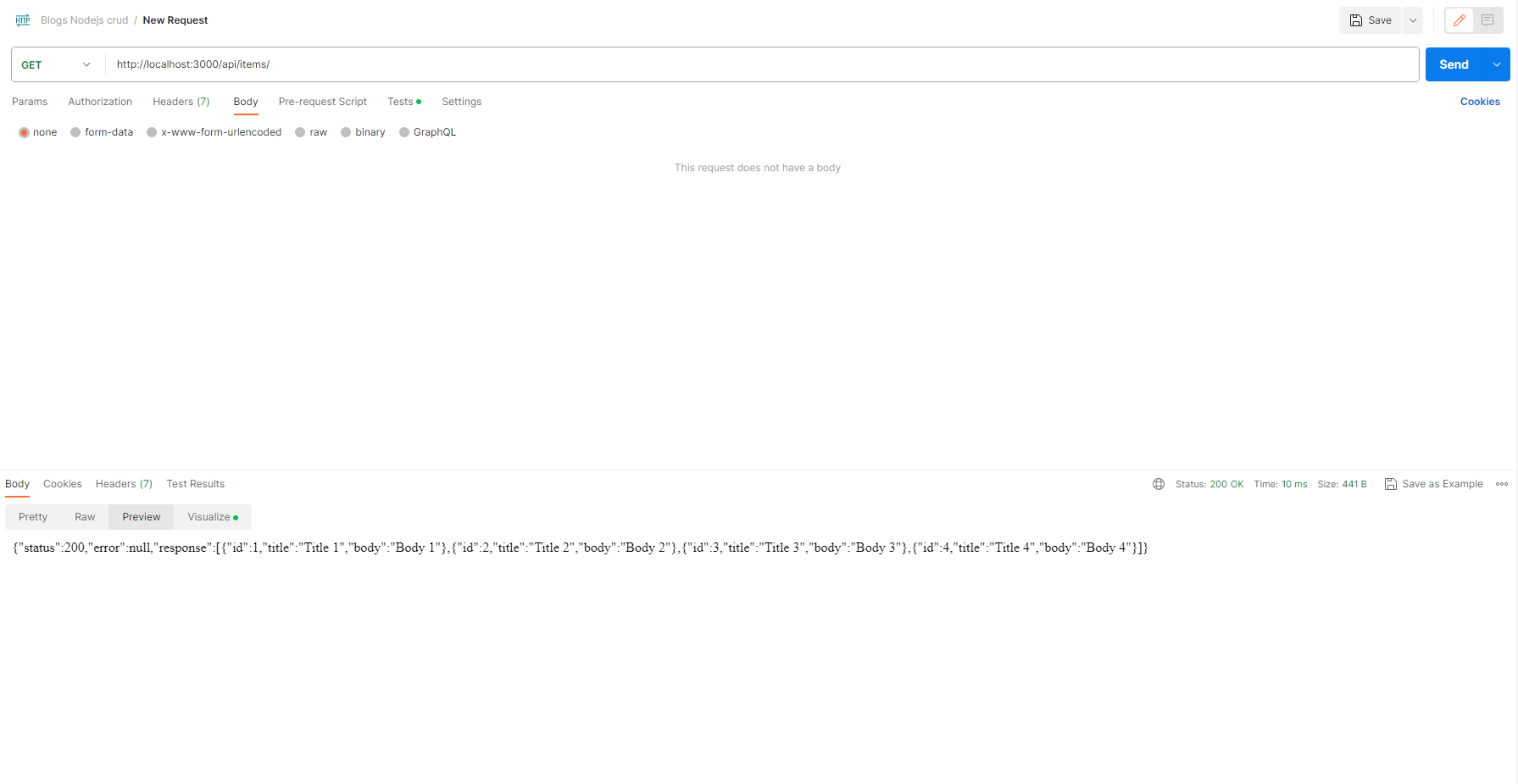
-
GET
/api/items/{id}: Get a single item -
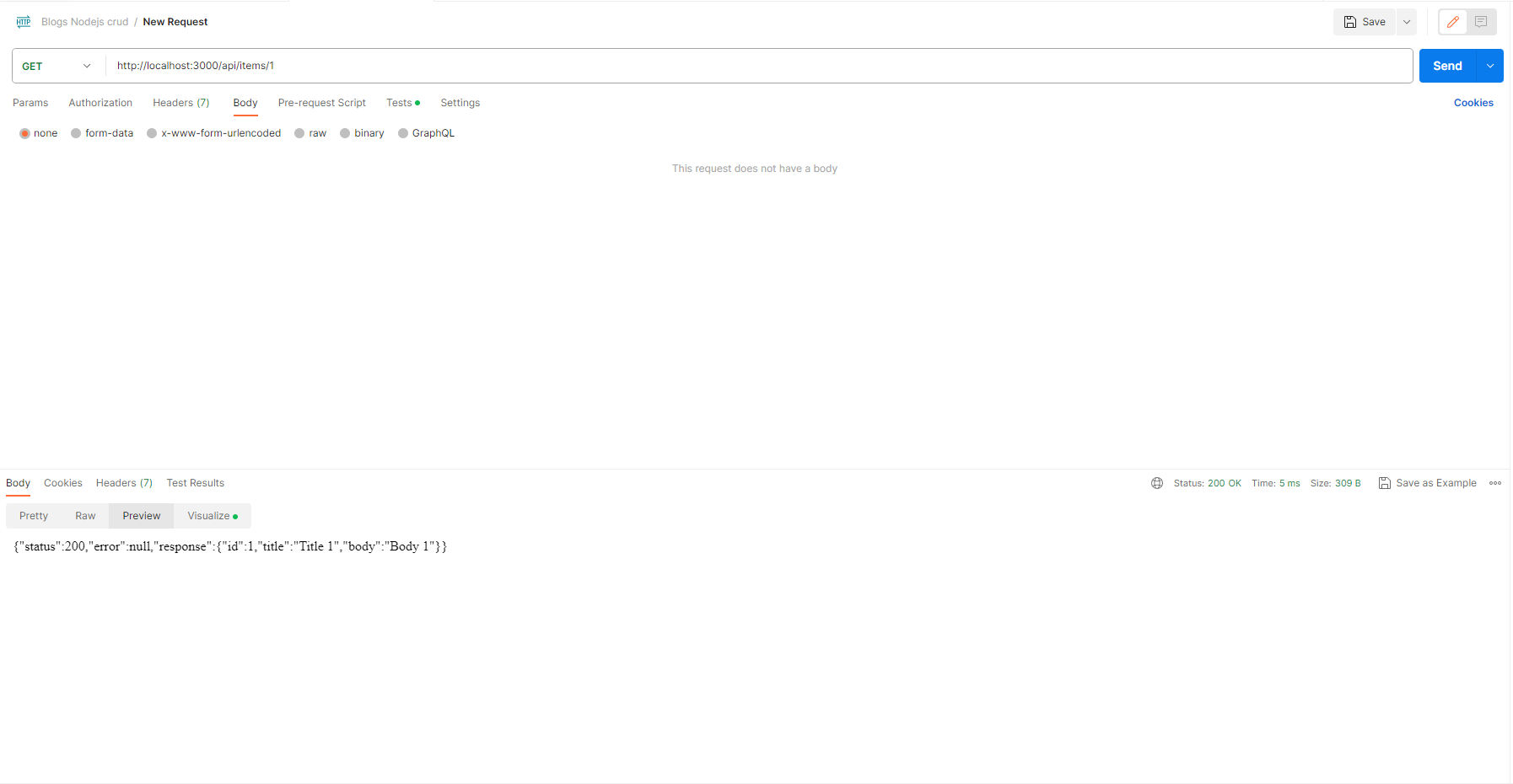
-
POST
/api/items: Create a new item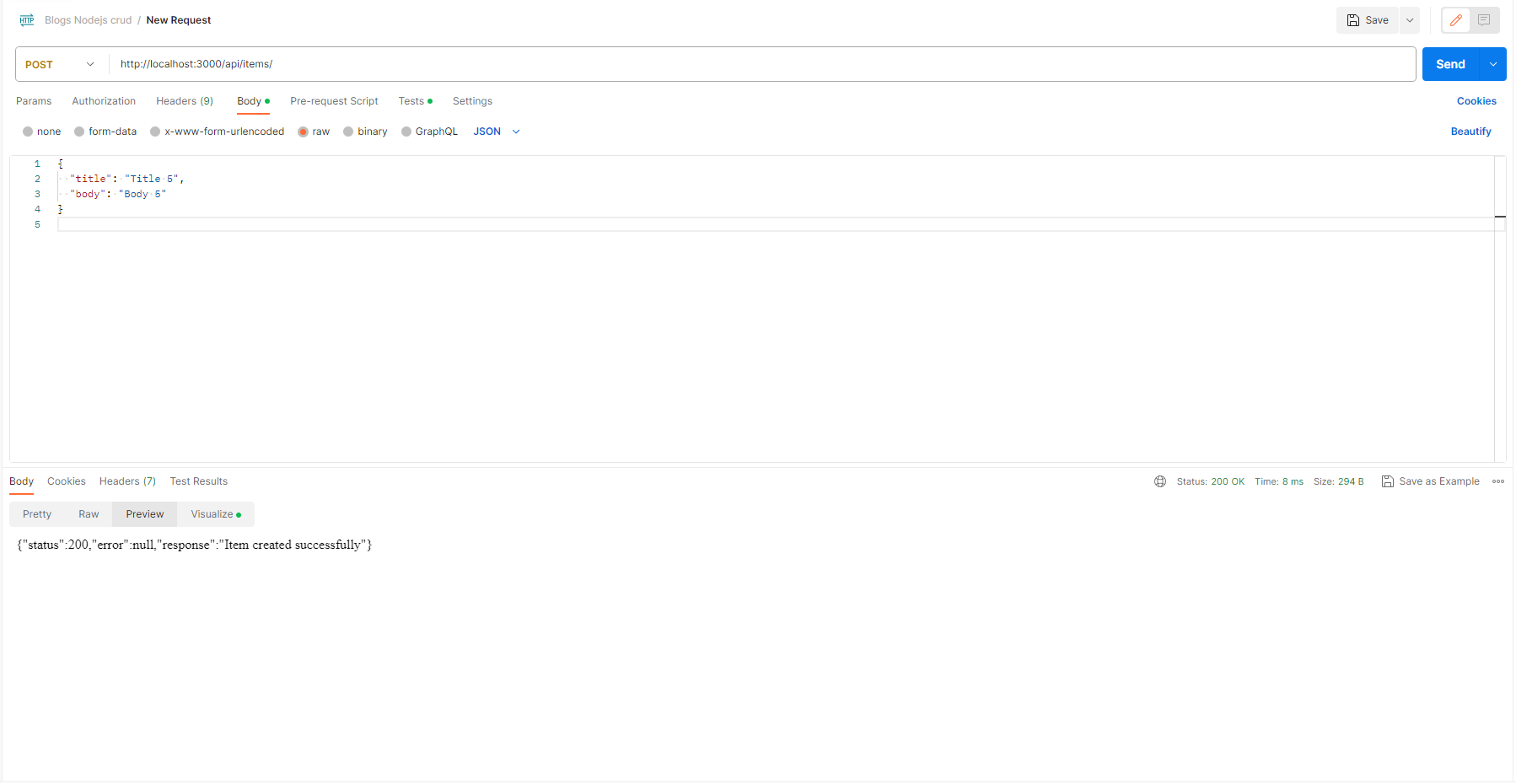
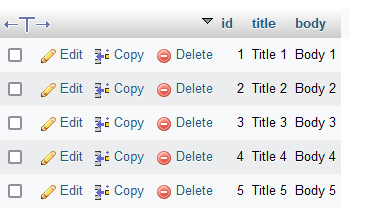
-
PUT
/api/items/{id}: Update an item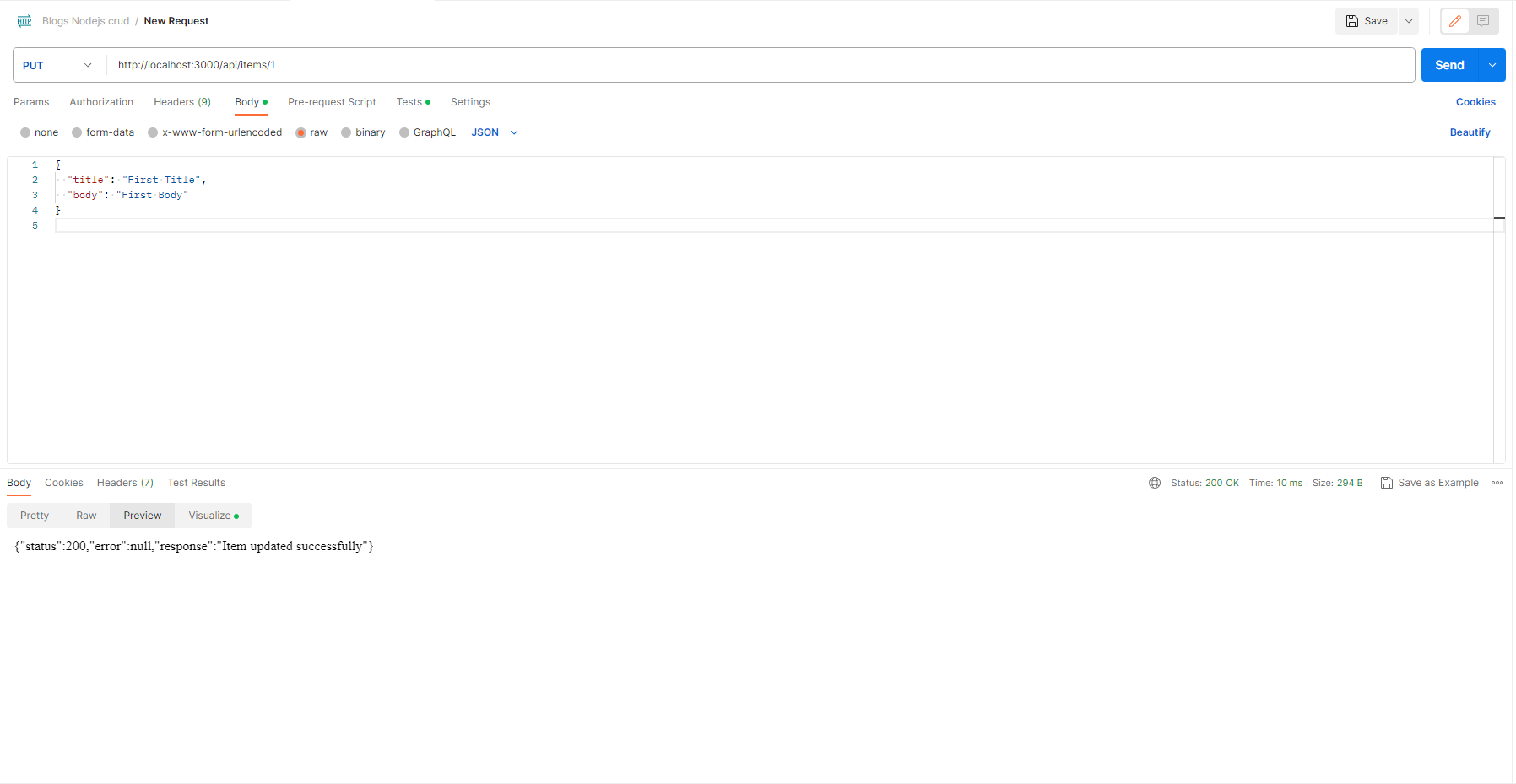
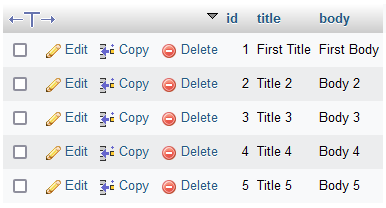
-
DELETE
/api/items/{id}: Delete an item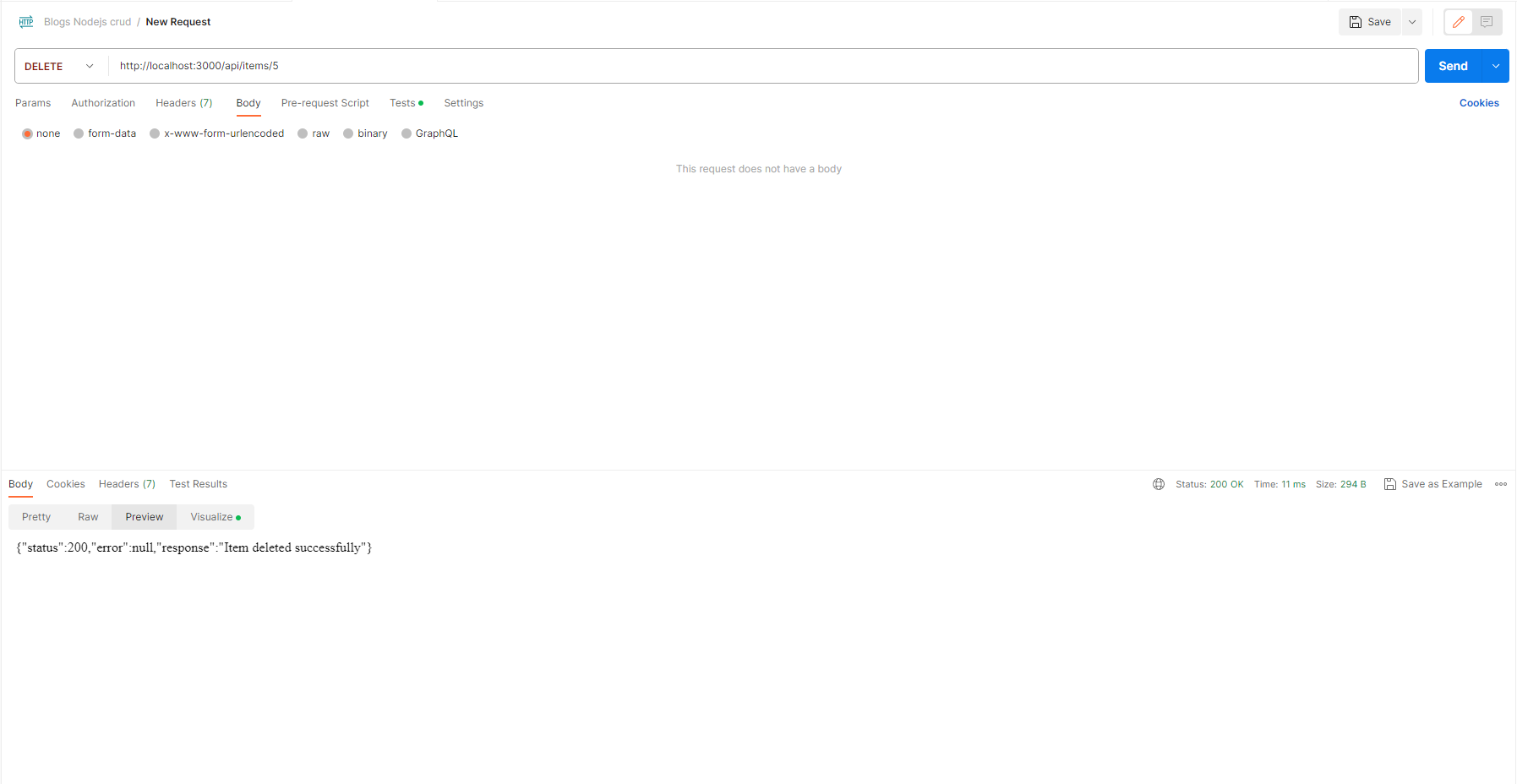
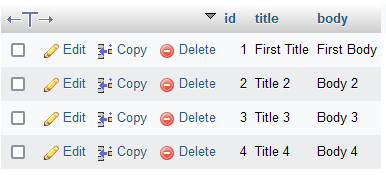
We'll guide you through the process of setting up the database, creating the Node.js application, installing the necessary packages, defining the routes, and handling CRUD operations.
Step 1: Create Database and Table
Begin by setting up your MySQL database and creating an items table to hold the data. You can use tools like SQLyog or PHPMyAdmin for this task. Here are the SQL commands to achieve this:
CREATE DATABASE node_restapi;
CREATE TABLE `items` (
`id` bigint UNSIGNED NOT NULL,
`title` varchar(255) NOT NULL,
`body` text NOT NULL
) ENGINE=InnoDB DEFAULT CHARSET=utf8mb4 COLLATE=utf8mb4_unicode_ci;
ALTER TABLE `items`
ADD PRIMARY KEY (`id`);
ALTER TABLE `items`
MODIFY `id` bigint UNSIGNED NOT NULL AUTO_INCREMENT, AUTO_INCREMENT=3;
INSERT INTO `items` (`id`, `title`, `body`) VALUES
(1, 'Title 1', 'Body 1'),
(2, 'Title 2', 'Body 2'),
(3, 'Title 3', 'Body 3'),
(4, 'Title 4', 'Body 4');
Step 2: Create a Node.js App
Set up a new Node.js application by executing the following commands:
mkdir my-app
cd my-app
npm init
Step 3: Install Required Packages
Install the necessary packages (express, mysql, body-parser) using the following command:
npm install --save express mysql body-parser
Step 4: Create app.js File
Create an app.js file and add the following code to it:
const express = require('express');
const bodyParser = require('body-parser');
const app = express();
const mysql = require('mysql');
app.use(bodyParser.json());
const conn = mysql.createConnection({
host: 'localhost',
user: 'root',
password: 'root',
database: 'node_restapi'
});
conn.connect((err) => {
if (err) throw err;
console.log('MySQL Connected...');
});
app.get('/api/items', (req, res) => {
let sqlQuery = 'SELECT * FROM items';
let query = conn.query(sqlQuery, (err, results) => {
if (err) throw err;
res.send(apiResponse(results));
});
});
// ... Other CRUD operations ...
function apiResponse(results) {
return JSON.stringify({ "status": 200, "error": null, "response": results });
}
app.listen(3000, () => {
console.log('Server started on port 3000...');
});
Step 5: Test the APIs
With your Node.js app running, you can now test the CRUD APIs using tools like Postman. Here are the endpoints you can test:
GET http://localhost:3000/api/items: Retrieve all items.
GET http://localhost:3000/api/items/{id}: Get details of a specific item.
POST http://localhost:3000/api/items: Create a new item.
PUT http://localhost:3000/api/items/{id}: Update an existing item.
DELETE http://localhost:3000/api/items/{id}: Delete an item.
By following these steps, you've successfully built a Node.js CRUD API using Express and MySQL. This tutorial provides a solid foundation for more advanced applications and customization.
If you have any questions or need further assistance, feel free to ask.
Source Code
The complete source code for this tutorial is available on GitHub. You can find it Here.
About the Author
Jigar Patel is a React.js enthusiast and a software developer at JBCodeapp Company. Visit our JBCodeapp to learn more about our work in the React.js ecosystem.
We're Hiring
Are you passionate about React.js development? We're always on the lookout for talented developers to join our team. Check out our careers page for current job openings.